Using the alfalfa cutting tool on Enviro-weather
Use Enviro-weather to determine when to take first cutting of alfalfa.

Forage quality of alfalfa will be optimal for first cutting soon. As explained in “Harvest schedule for first cutting alfalfa” by Michigan State University Extension, timing of first alfalfa harvest is crucial to ensure forage quality. Exact timing should be determined by the growth and development of the alfalfa crop, which is driven by temperature. We can estimate the development of a crop by using a measure of accumulated heat units known as growing degree days (GDD).
MSU’s Enviro-weather website shows degree-day accumulations for areas throughout Michigan and can help predict when crucial stages of crop and pest development might occur. Enviro-weather’s 81 weather stations continuously collect, store and transfer weather data, including temperature, rainfall, etc. The Enviro-weather website uses the collected data along with research-based models to provide regional information crucial for pest and crop management.
Enviro-weather’s alfalfa cutting model lists daily temperatures and degree-day accumulations (base 41) for locations throughout Michigan. Once degree-day accumulations are optimal for first cutting, Enviro-weather highlights them in red.
To access the alfalfa cutting model, go to www.enviroweather.msu.edu. From the map shown on the homepage, click the yellow dot for the weather station closest to you. This will take you to the “station page” with detailed weather for that particular weather station.

Enviro-weather locations throughout Michigan.
Next, select “Field Crops” from the commodity selections in the light green bar at the top of the page. This will take you to the commodity page for that station. Click on the folder next to “Alfalfa” in the column on the left. The folder will open and you will see a list of tools to choose from. Click on “Alfalfa Cutting Model.” This will take you to a page with daily temperatures and degree-day accumulations (base 41) for the selected location.
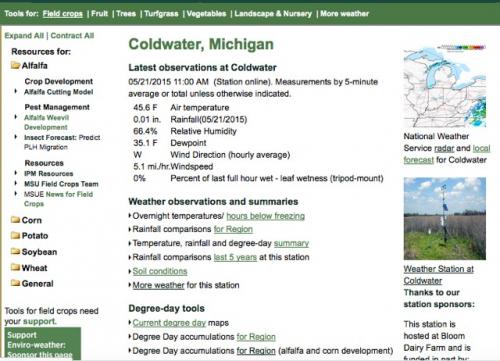
Field crop tools.
The top of the table lists daily minimum, maximum and average temperatures for the previous two weeks, along with daily degree-day accumulations (current day) and cumulative degree-days (since March 1).
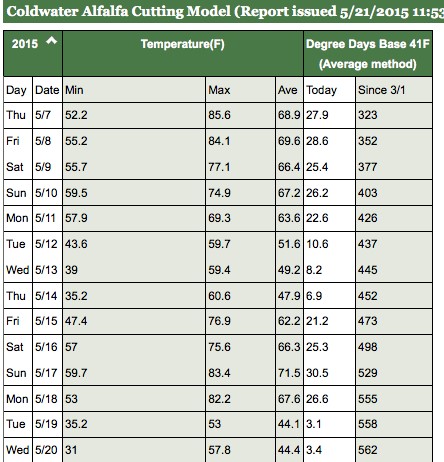
Alfalfa cutting model report for Coldwater, Michigan.
Just beneath this is the projected daily temperature for the current day and the forecasted temperatures for the upcoming week. Degree-day accumulations are calculated from those forecasts, so they are estimates. Even so, including the forecast in the table allows users to estimate the best time to cut alfalfa. Degree-day accumulations of 750 (base 40) and above are highlighted in red.
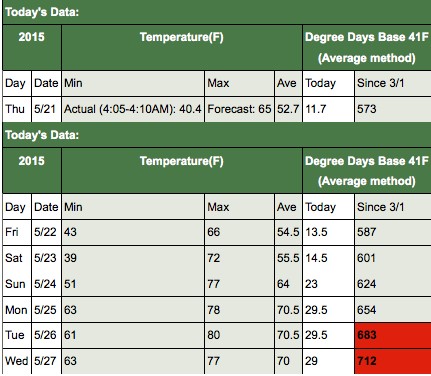
Enviro-weather shows you if degree-day accumulations are 750 (base 40) and above.
The text above the table allows users to change the date range and to quickly switch to a different station. Use the pull down menus to select the new station and then click on “get report.”
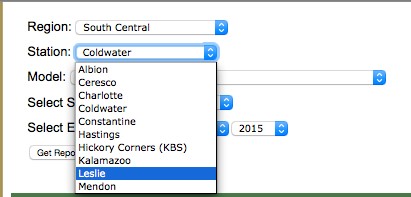

Pull down menus allow you to select a new station, change model and start/end dates.
In summary, Enviro-weather automatically tracks temperatures throughout the state and estimates the optimal time for first cutting of alfalfa based on accumulated degree-days. For more information on this and other Enviro-weather tools and applications, go to the Enviro-weather website or email eweather@msu.edu.



 Print
Print Email
Email


